Whether your Nintendo Switch 2 isn't running smoothly, you're looking to sell it, or you simply want to clean it up: a factory reset can work wonders. But be careful: not all resets are created equal! We'll show you how to completely reset your Switch 2 and how to reset it without losing all your beloved save data.
Contents:
Why a hard reset on the Nintendo Switch 2 makes sense
Is your Nintendo Switch 2 acting up, freezing, or displaying error messages? Before you throw it into the corner in frustration, a hard reset might be the solution. Resetting the Switch 2 to factory settings can resolve many software issues and get the console back on track.
But a reset isn't just useful for technical issues. If you plan to sell or give away your console, a clean hard reset is essential. This ensures that none of your personal data, game saves, or accounts remain on the console. Your privacy is important to us!
Nintendo Switch 2 Hard Reset: How to deal with data loss
This is the "everything must go" method. If you really want to set up your Switch 2 from scratch or completely empty it, follow these steps:
- Turn off the console: Hold the POWER button for a few seconds and select "Turn off" from the menu.
- To enter recovery mode: Now hold down both volume buttons ((+) and (-)) simultaneously. While doing this, briefly press the power button to turn on the console. Continue holding the volume buttons until you see the Switch 2's recovery mode on the screen.
-
Select factory settings: In recovery mode, select "Reset to factory settings."

-
Confirm: Read the instructions carefully and confirm the process. Remember: All data will be deleted!
What happens when you hard reset your Switch 2?
A hard reset of the Nintendo Switch 2 is a radical step that returns the console to the state it was in when you first turned it on. Specifically, this means:
- All games and system save data will be deleted. This includes updates and downloaded software.
- All your user profiles and individual settings (such as Wi-Fi connections, language settings, etc.) will be lost.
- Screenshots and videos saved on the internal storage will also be deleted. Be sure to back them up beforehand if they're important to you! A microSD Express card isn't affected, but any software stored on it will become unusable and will need to be re-downloaded.
-
Age restrictions will be reset. If you had set up an age restriction PIN, it will also be deleted.
Reset Nintendo Switch 2: Without deleting save data
Sometimes it doesn't have to be a complete cleanup. If you just want to reset your system settings but want to keep your save data, screenshots, videos, and user information, there's an option for that too:
- Turn off the console: The same applies here: First turn off the console completely.
- Enter recovery mode: Hold down both volume buttons ((+) and (-)) and press the power button once to turn on the console. Continue holding the volume buttons until the recovery mode menu appears.
-
Choose "Reset console without deleting save data": In recovery mode, select this specific option.

- Enter age restriction (if applicable): If you have set up an age restriction PIN, you will now be asked to enter it.
- Read and confirm the information: Read the information carefully. It will remind you again that any software stored on the microSD Express Card will become unusable (but screenshots and videos will remain intact!). Then confirm the process.
This method is great for fixing stubborn system errors without having to restart all your save games.
Problems after the reset? This can help!
After a reset, your Switch 2 is essentially "naked." You'll need to set it up again, restore your user profiles, and re-download games.
- Wi-Fi connection: Reset your Wi-Fi connection to access the eShop and online features.
- Nintendo Account: Sign in with your Nintendo Account to restore your digital purchases.
- Re-download games: All digital games will need to be re-downloaded. For physical games, simply insert them again.
- Updates: There may be system updates available that you should install.

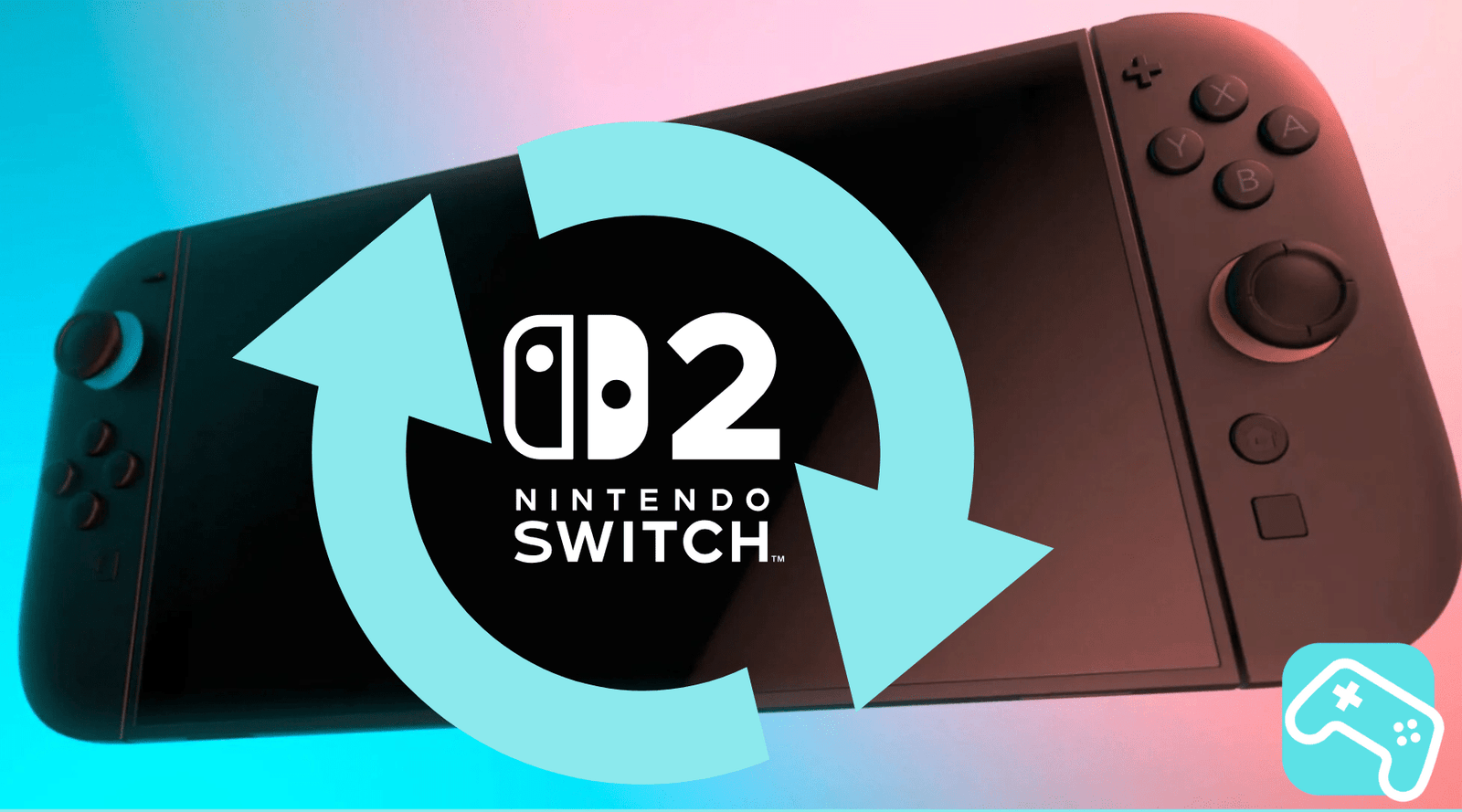
1 comment
Ach wie gut! Gerade danach gesucht. Danke!