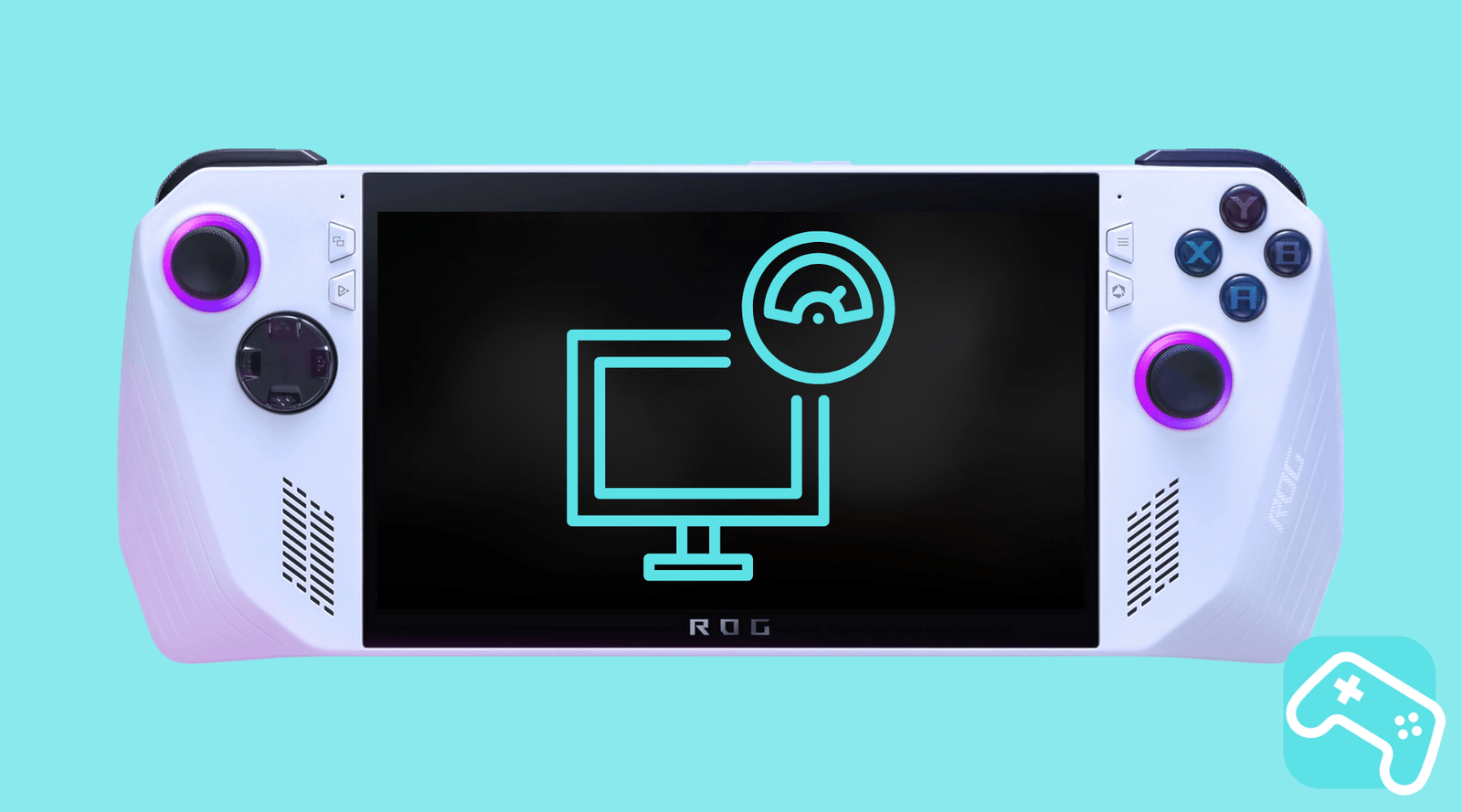Are you loving your ASUS ROG Ally, but feel it still has untapped potential? Do you want to squeeze every single FPS out of the latest titles and adjust the performance to your needs? Or do you just want to tinker around mindlessly "because you can"? Then you've come to the right place! We're passionate handheld tinkerers ourselves, and today we'll show you how to overclock your ROG Ally – safely and easily.
In this comprehensive guide, we'll take you from the basics to advanced techniques. We'll explain what TDP, undervolting, and manual fan curves are, and how to master them.
However, please note that any adjustments are made at your own risk. Improper overclocking can cause significant damage, even resulting in the complete loss of your console. Therefore, less is more. Go with it carefully and don't overdo it; then you'll enjoy it!
agenda
- The basics: What you need to know before you start
- Preparation is half the battle: Tools & Updates
- The step-by-step guide to overclocking
- For the pros: Undervolting & other optimizations
- A cool head: The be-all and end-all of overclocking
- Risk check: What can happen and how do you protect yourself?
- FAQ
- Conclusion: For whom is the effort really worth it?
The basics: What you need to know before you start
Before we turn up the volume, let's briefly clarify what we're actually doing here. Overclocking involves increasing the clock speed of the processor (CPU) and graphics processing unit (GPU) beyond the manufacturer's default values. The goal: more computing power and thus more frames per second (FPS) in games. On the ROG Ally, we control this primarily through the TDP (Thermal Design Power) . Simply put, this is the chip's permissible power consumption in watts. The more watts we give the chip, the higher it can clock—and the more heat it produces.
The magic happens in the Armoury Crate , ASUS's own control center. Here, you can choose between different performance profiles or become the conductor of your system yourself in manual mode.
Preparation is half the battle: Tools & Updates
Good preparation prevents frustration and potential problems. Before you begin, go through this checklist:
- System update: Make sure your Windows, all drivers (especially graphics drivers), and the Armoury Crate software are up to date. ASUS regularly releases updates that improve performance and stability.
- Create a backup: Better safe than sorry. Create a backup of your most important data. If something goes wrong, you'll be safe.
- Stress testing tools: Download benchmark and stress testing software to check the stability of your new settings. Popular options include 3DMark, Cinebench, or simply running a demanding game on a continuous loop.
-
Monitoring software: Keep an eye on temperatures and clock speeds at all times. You can do this directly via Armoury Crate's real-time overlay.
The step-by-step guide to overclocking
Now let's get down to business! We'll guide you through the process in the Armoury Crate's manual mode.
- Enable Manual Mode: Open Armoury Crate and navigate to the operating modes. Select "Manual." This gives you control over the most important performance adjustments.
-
Adjust TDP (APU performance): You will see three controls: SPL, SPPT and FPPT.
- SPL (Sustained Power Limit): This is the power that the Ally can sustain.
- SPPT (Slow Power Limit): The power for longer boost phases (approx. 2 minutes).
- FPPT (Fast Power Limit): The short-term turbo boost for a few seconds.
- Adjust fan curves: More power generates more heat. Adjust the fan curves for both fans so they spin up earlier and more aggressively. A typical setting might be: 30% at 30°C, 60% at 60°C, and 100% at 80°C. Experiment here to find a good compromise between cooling performance and noise.
- Test, test, test: Now launch a demanding game or benchmark. Monitor the temperatures and stability. If the game crashes or you see graphical glitches, the set performance is too high for the current cooling system. Gradually reduce the TDP by 1-2 watts and test again.
Repeat this process until you find a stable setting where temperatures remain consistently below 90°C, ideally even below 85°C.
For the pros: Undervolting & other optimizations
Want even more efficiency? Then undervolting is your friend. This involves lowering the voltage the chip receives at a certain clock speed. The result: less power consumption and lower temperatures with the same or even better performance! However, this is a process for experienced users and requires patience.
Another adjustment is VRAM allocation . By default, 4 GB of RAM is allocated to the graphics chip as VRAM. In Armoury Crate, you can increase this value up to 8 GB. This can make a noticeable difference in games that require a lot of video memory, but too high values can also lead to instability. It's best to test which setting works best for each game.
A cool head: The be-all and end-all of overclocking
We can't stress it enough: Cooling is everything! The best overclock won't do any good if your ROG Ally throttles performance after two minutes due to overheating. Here are a few tips for optimal temperatures:
- Ensure air circulation: Don't play with Ally under the covers in bed. Make sure the ventilation slots on the back are always clear.
- External cooling: A cooling pad or an external fan can significantly reduce temperatures.
- Regular cleaning: Keep the ventilation slots free of dust.
A well-cooled system is a stable system.
Risk check: What can happen and how do you protect yourself?
Overclocking takes you outside of the manufacturer's specifications. This carries risks:
- Instability: System crashes or game freezes are the most common side effects. This is usually a sign of too high clock speeds or too little voltage.
- Overheating: Persistently high temperatures can shorten the lifespan of hardware components.
- Warranty Loss: Although it's difficult to prove, extreme overclocking can potentially void your warranty.
Therefore, proceed slowly and in small steps, test each change thoroughly, and always monitor the temperatures. If problems arise, simply reset the values to the last stable level.
FAQ
| Ask | Answer |
|---|---|
| How do I reset everything to default? | In Armoury Crate, simply select one of the default operating modes (e.g. “Performance” or “Turbo”) to disable your manual settings. |
| Do all games benefit from overclocking? | No, not necessarily. CPU-intensive games or older titles often benefit less. The higher clock speeds are most beneficial for graphically demanding, modern AAA games. |
| What is the difference between mains and battery operation? | When running on battery power, the maximum output is often limited to preserve battery life. You can usually only achieve the full 30W (and more) when the Ally is connected to the power adapter. |
| My Ally crashes after a change, what should I do? | Turn the device off completely (hold the power button) and restart it. It should boot up with default settings. Then go to Armoury Crate and reduce your manual settings. |
Conclusion: For whom is the effort really worth it?
Overclocking the ASUS ROG Ally is a fantastic way for enthusiasts and tinkerers to get the absolute maximum performance out of their machine. If you enjoy tweaking settings, running benchmarks, and fine-tuning your system, you'll have a lot of fun.
For the average gamer who just wants to play a round, the preset performance and turbo modes are often more than sufficient and offer a perfectly balanced experience. No matter which group you belong to, the most important thing is to have fun playing! And to make that experience even better, you'll find accessories in our ROG Ally collection. everything your gamer heart desires.
We hope this guide has helped you take your ROG Ally to the next level. Do you have your own experiences or tips? Share them with us and the community in the comments!