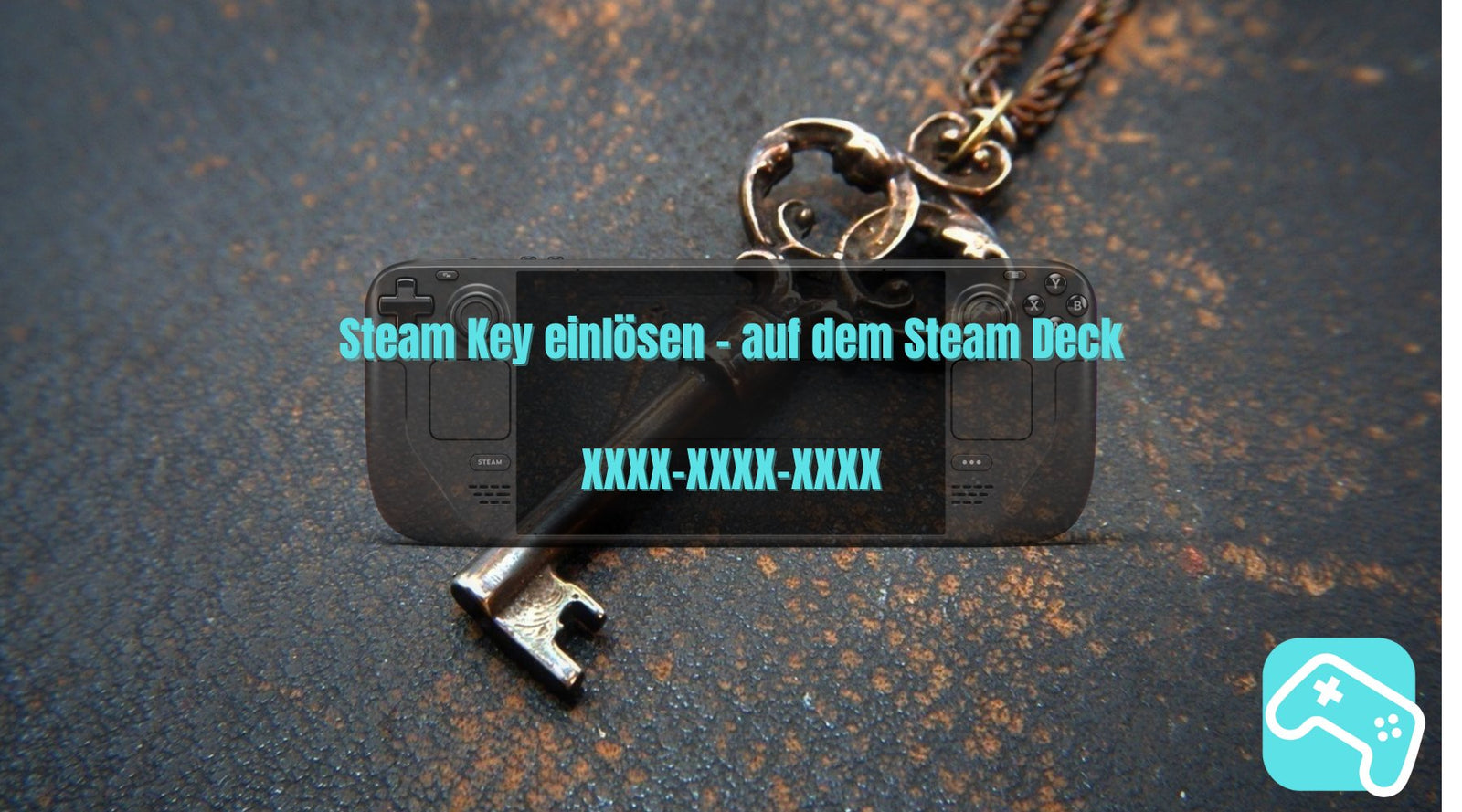If you occasionally look on platforms other than Steam itself, sooner or later you will come across a Steam key that you have to redeem on Steam. But the question always arises as to where the code you receive has to be entered on a Steam Deck.
Here are short instructions on how to redeem the Steam Key on the Steam Deck:
1. Steam button => Settings

Go to settings and scroll all the way down.
2. Library

In the subsection "Library" click on the button "Add game".
3. Add game

In the following window, enter the Steam key code and confirm.
Shortly afterwards, if the key is valid, you will receive a confirmation that the game can be added to your library with your consent. Confirm this dialog and your Steam library will have another game added to it.
If you prefer to watch moving images, you can also watch a short video about it:
@decky.net 🎮🔑 Redeem Steam Key on the Steam Deck - very easy, even if it's a bit hidden. #steamdeck #steamdeckvalve #decky ♬ Original sound - decky.net
Enter Steam game code on the Steam Deck - hidden, but still very easy
Speaking of (even) one game richer: Do you know the Steam Calculator from steamdb.info ? With this tool, if your Steam account is public, you can see how much your account is worth based on the games you have. The currency can be set and it shows values such as the average playing time or the total value of the game portfolio.
It is not for nothing that the button to start the profile search says "Get disappointed in your life™".

Here you can find the tool:https://steamdb.info/calculator/