With the right keyboard shortcuts, your ROG Ally X becomes a true all-rounder. Discover how to enhance your gaming and everyday experience!
Why keyboard shortcuts are important
Keyboard shortcuts make it easier to quickly access important functions without interrupting the flow of your gameplay. They save time and provide a smoother experience—whether you're playing, recording, or simply navigating.
Keyboard shortcuts for the on-screen keyboard
You can access the on-screen keyboard (OSK) of the ROG Ally X as follows:
- Open on-screen keyboard = Hold M1 or M2 + D-Pad up
- Alternatively : Open via the Command Center or the keyboard icon in the taskbar.
The most useful keyboard shortcuts for the ROG Ally X
Windows features
- Ctrl + Alt + Del open = long press on Command Center
- Open Task Manager = Hold M1 or M2 + D-Pad down
- Show desktop = Hold M1 or M2 + D-Pad left
- Show Task View = Hold M1 or M2 + D-Pad right
Screenshots and recordings
- Take a screenshot = Hold M1 or M2 + A
- Start recording = Hold M1 or M2 + Y
Additional functions
- Open Notification Center = Hold M1 or M2 + B
- Activate projection = Hold M1 or M2 + X
Keyboard shortcuts at a glance
| function | combination |
|---|---|
| Open on-screen keyboard | M1 or M2 + D-Pad up |
| Ctrl + Alt + Delete open | Long press on Command Center |
| Open Task Manager | M1 or M2 + D-Pad down |
| Show desktop | M1 or M2 + D-Pad left |
| Show task view | M1 or M2 + D-Pad right |
| Take a screenshot | M1 or M2 + A |
| Start recording | M1 or M2 + Y |
| Open Notification Center | M1 or M2 + B |
| Activate projection | M1 or M2 + X |
Conclusion
The ASUS ROG Ally X's keyboard shortcuts offer you maximum control and efficiency. Whether it's taking screenshots, using the Task Manager, or accessing the Notification Center, these shortcuts let you effortlessly control your device. Try them out and make things easier for yourself!
Which keyboard shortcut do you use most often? Share your favorites in the comments! 😊
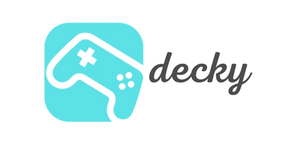
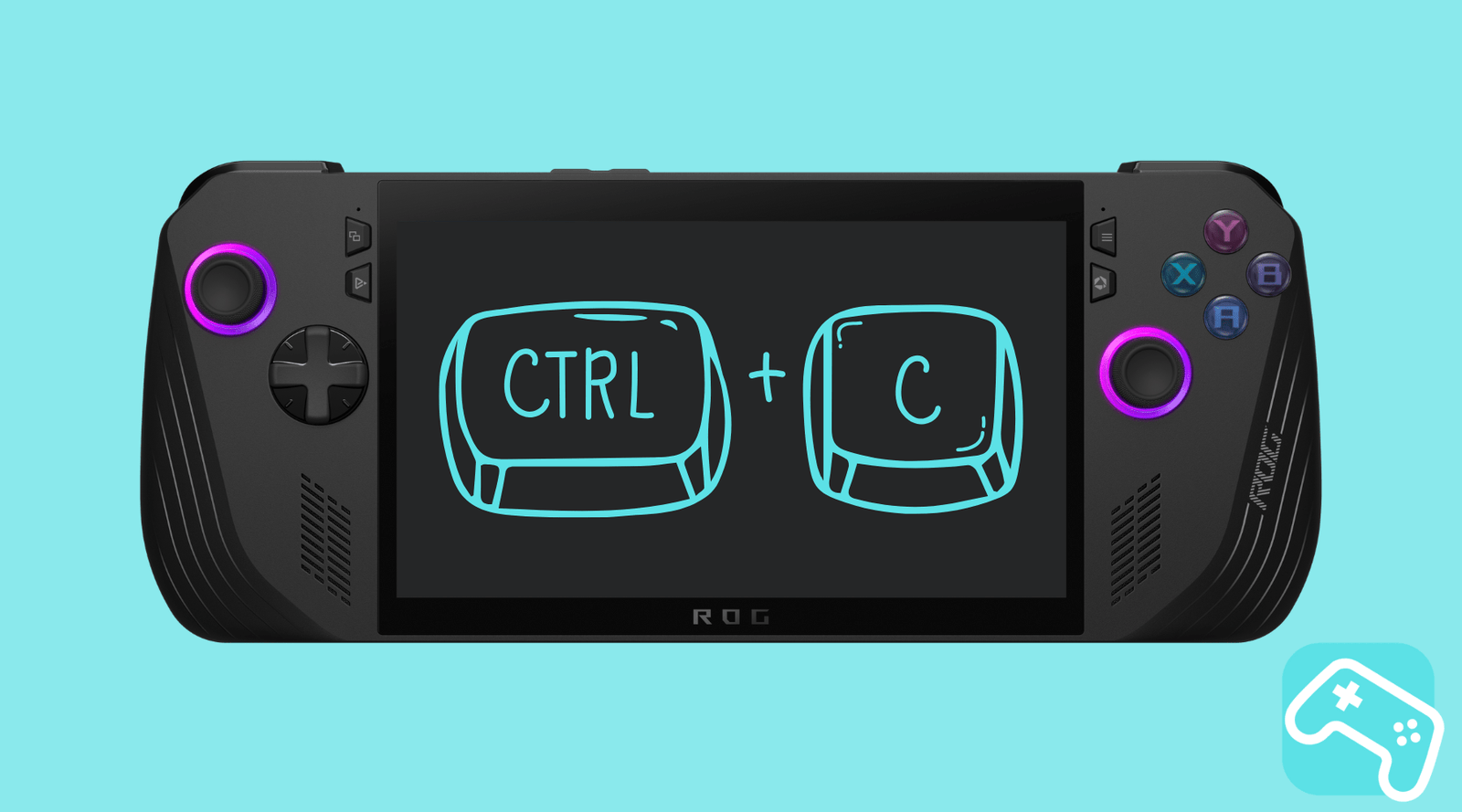
1 comment
Strg + Alt + Entf ist King 👑🤣 Ich bastle zu viel an meinem Ally