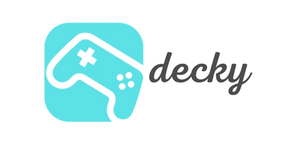The Nintendo Switch 2 has captured the hearts of gamers. Its increased performance, brilliant display, and new exclusive titles are on everyone's lips. But beyond the hype, there's one aspect that's garnering particularly positive feedback from the community and has us at decky.net extremely excited: its revolutionary accessibility features .
Nintendo hasn't just gone half-heartedly here, they've gone big, making the Switch 2 by far the most accessible console they've ever developed. Now that the console is in use in thousands of your homes, it's clear how valuable these features really are in everyday gaming. Today, we'll dive deep and show you in detail what the Switch 2 can do and how to get the most out of your gaming experience.
agenda
All features in detail: The big accessibility check
First, the biggest upgrade: All accessibility options have their own home! Unlike the first Switch, where you had to laboriously search for options in various submenus, there's now a central "Accessibility" menu item in the system settings. A huge improvement for user-friendliness! Let's take a closer look at the individual features.

For a perfect view: Visual aids
- Font size and style: You can choose between three font sizes and activate bold for an extra boost in readability. This makes item descriptions and dialog boxes easy to decipher, even from a distance.
- Contrast and screen colors: The "High Contrast" mode sharpens text and menu elements. Additionally, you can set the display to "grayscale" or "invert colors." The latter isn't just a gimmick, but a tremendous help for people with light sensitivity (photophobia), as it reduces glare from bright backgrounds.
-
Zoom function: A quick double-click on the HOME button enlarges the screen content. You can then pan the area using the thumbsticks or multi-touch on the display. Ideal for reading tiny text on maps or discovering hidden details in the game world without having to keep your nose glued to the screen.

For crystal-clear sound and top communication
- Mono audio: Anyone with hearing impairment in one ear knows the problem: A sound from the left ear, for example, is simply lost. If you activate mono audio, all audio signals are played identically on both headphone or speaker channels. This way, you won't miss an enemy footstep or any important audio signal.
- Text-to-Speech (screen reader): An absolute game-changer. The console reads all system texts and menu items aloud to you upon request. You can choose between different voices and adjust the speech rate and volume. This makes independent navigation through the console menus truly possible for blind and visually impaired gamers.
-
GameChat: Speech-to-text & text-to-speech: This feature revolutionizes online multiplayer.
- Speech-to-Text: Activate it, and what your friends say in voice chat will appear as live subtitles on your screen. A huge help for anyone who is hard of hearing or plays in noisy environments.
-
Text-to-speech: Can't or don't want to speak? Simply type your messages, and the console will read them aloud to your teammates using a system voice. Accessible communication at its finest! Note: These features are part of Nintendo Switch Online and, according to Nintendo, are expected to be available for a fee starting April 1, 2026.
Step-by-step: How to find the settings
Just unboxed your Switch 2 or haven't discovered its features yet? No problem, Nintendo has made it super easy.
- In the HOME menu of your Switch 2, go all the way down to the gear icon for “System Settings” .
- Select “Accessibility” from the menu on the left.
- Voilà! Here you'll find all the options mentioned above clearly listed and can configure them to your heart's content.
Remember to always update your console to the latest firmware so you have access to all features!

Full control: button mapping & compatible controllers
The best software is only half the battle if the hardware doesn't play along. Here, too, the Switch 2 has made massive progress.
- Button Mapping: You can completely customize the button assignments for your Joy-Con 2 and Pro Controller and save them as profiles. Does your character jump with B by default, but you'd rather have it on a shoulder button? No problem! Simply reassign the function. This is great not only for gamers with mobility impairments, but for anyone who wants to perfect their controller setup.
- Compatible special controllers: From day one, Nintendo has ensured that special controllers such as the Hori Flex are compatible with the Switch 2. This gesture was extremely well received by the community, as it shows that players with special needs were considered from the very beginning.
Conclusion: Why the Switch 2 really opens up gaming to everyone
The Nintendo Switch 2 is a complete success – not just commercially, but above all on a human level. The wealth of in-depth and, above all, easily accessible accessibility features sets a new standard and makes gaming more inclusive than ever before. The positive response from the community proves that these features are not a niche product, but a win-win for everyone.
Here's to a new era of gaming that's truly open to everyone!