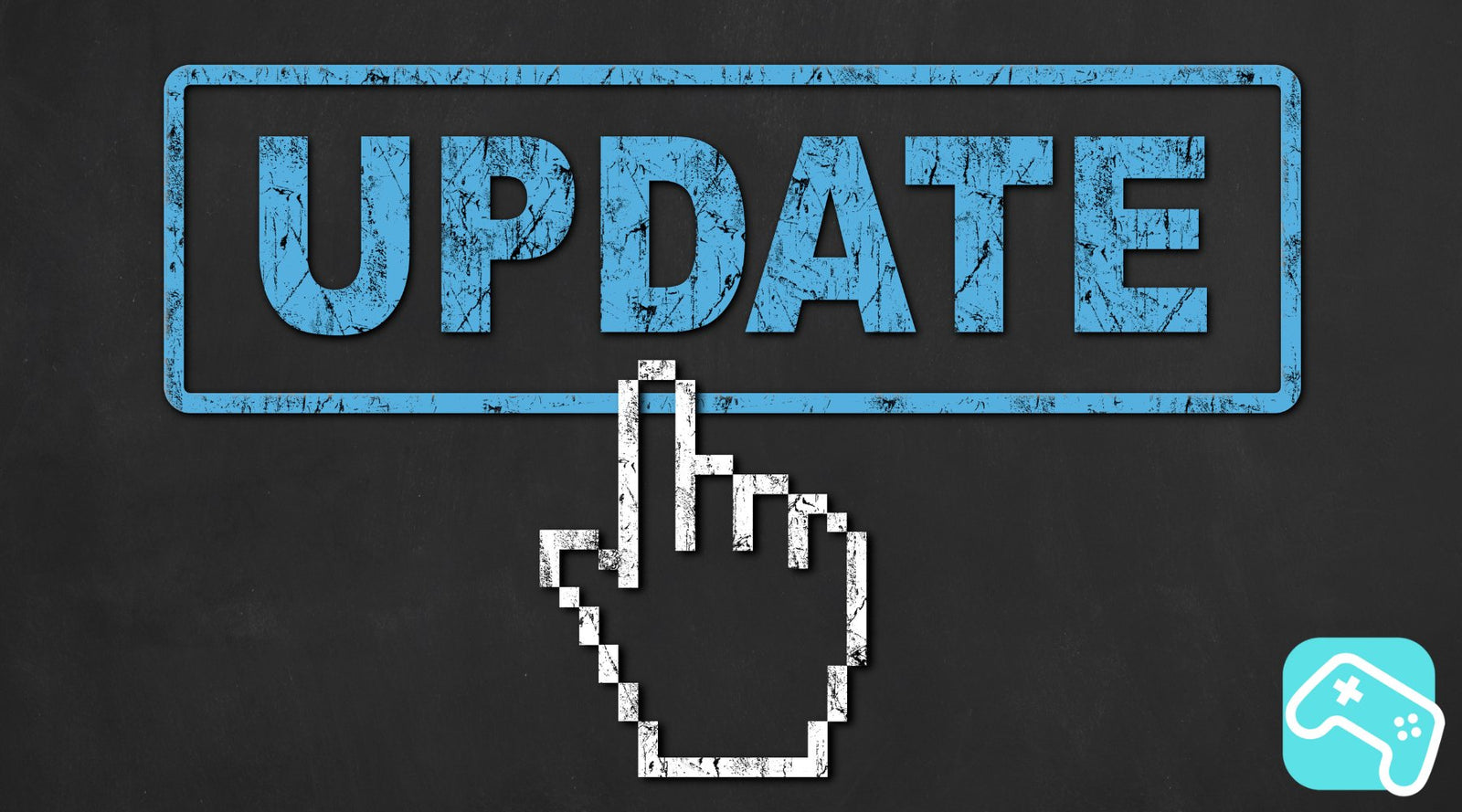Step-by-step instructions for performing updates
-
Start Steam Deck
Start your Steam Deck and switch to desktop mode as described here . -
Open Appstore "Discover"
Click on the start icon, navigate to “System” and open the app store “Discover” . -
Select updates
Select “Update (X)” at the bottom left. -
Check for and install updates
On the new page, first select “Check for Updates” or “Refresh” in the top right corner and then “Update all ”.
The update process may take some time and may require a system reboot.