
Palworld on Steam Deck - Settings for best performance
Palworld presents itself as the ' Pokémon with weapons ' and is proving to be a game that is catching the attention, especially since it became available on Steam. The...

Palworld presents itself as the ' Pokémon with weapons ' and is proving to be a game that is catching the attention, especially since it became available on Steam. The...

In desktop mode, your gaming device becomes a Linux computer. This means you can do a lot more with your Steam Deck than just play games. It becomes an all-rounder,...

There are different methods to take a screenshot on Steam Deck, depending on whether you are in gaming or desktop mode. Both options use existing features and do not require...

Adjust screen brightness To increase the battery life of the Steam Deck, you should first reduce the screen brightness. A reduction of about 50% is recommended, especially in dimly lit...

What is the Steam Deck Performance Overlay? If you want to get the most out of your Steam Deck, it's advisable to enable the Performance Overlay - a graphical overlay...

What is the Steam Deck? The Steam Deck is a handheld console from Steam operator Valve. It is essentially a handy, small computer with a Linux-based operating system called SteamOS,...
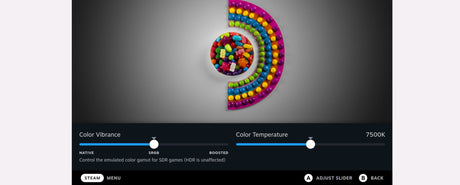
Valve has released the latest update for SteamOS, version 3.5.5. This update represents a huge step forward and brings numerous important new features. A highlight of the update are the...